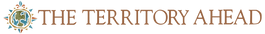Accessibility Statement
Accessibility at The Territory Ahead
The Territory Ahead is committed to making our website accessible to every visitor. We believe all customers should have the ability to explore our collections, discover new favorites, and shop with confidence—regardless of ability or the device or assistive technology they use.
To support this commitment, we strive to follow the Web Content Accessibility Guidelines (WCAG) 2.1 at the AA level. These guidelines help ensure that digital experiences are usable for individuals with visual, motor, cognitive, and other disabilities.
Our website incorporates accessibility best practices, compatibility features, and ongoing monitoring to support an inclusive experience. This includes an accessibility interface that allows visitors to tailor certain viewing and interaction settings to their preferences.
Behind the scenes, automated tools assist us in optimizing HTML structure, ARIA attributes, keyboard navigation, and screen-reader compatibility. These tools help us identify issues more efficiently and maintain accessibility as our site evolves.
If you experience difficulty using our website or would like to request an accommodation,
please reach us at:
customerservice@territoryahead.com
Screen-Reader and Keyboard Accessibility
To ensure compatibility with screen-reader technologies such as JAWS, NVDA, VoiceOver, and TalkBack, The Territory Ahead utilizes ARIA attributes and structured HTML designed to communicate page hierarchy, labeling, and functional elements clearly.
Our tools also analyze forms, navigation elements, modals, and buttons to support precise descriptions and accessible interactive behaviors. Images that do not include manual ALT text may be supplemented with AI-generated descriptions where appropriate.
Keyboard users can navigate our website using standard commands such as Tab, Shift+Tab, Enter, Esc, and arrow keys. Skip-navigation links, focus states, and logical tab sequencing are also supported.
Accessibility Profiles
Our accessibility interface includes optional profiles designed to meet a range of user needs, including:
- Epilepsy Safe Profile: Reduces or eliminates flashing elements.
- Vision-Impaired Profile: Enhances contrast, enlarges text, and improves clarity.
- Cognitive Disability Profile: Offers visual cues and readability tools.
- ADHD-Friendly Profile: Minimizes motion, clutter, and distractions.
- Screen-Reader Profile: Adjusts layout and ARIA roles to support assistive technologies.
- Keyboard Navigation Profile: Supports users who navigate via keyboard only.
Additional Visual and Interface Adjustments
- Font adjustments — size, spacing, alignment, and typeface controls.
- Color and contrast options — including light, dark, inverted, and monochrome themes.
- Animation controls — options to pause or disable movement and transitions.
- Content highlighting — tools to emphasize links, headings, or focused elements.
- Audio muting — helpful for users with sound sensitivities or hearing devices.
- Reading assistance tools — optional definitions and explanations via linked resources.
- Additional tools — adjustable cursor sizes, print-friendly mode, and on-screen keyboard.
Assistive Technology & Browser Support
The Territory Ahead aims to support major browsers—including Chrome, Firefox, Safari, Opera, and Microsoft Edge—along with widely used assistive technologies on both Windows and macOS. Our goal is to provide a consistent and reliable experience across as many environments as possible.
Ongoing Improvements
Accessibility is an ongoing effort. Some pages or features may be in the process of enhancement, and we are continually refining our approach as new tools, guidelines, and technologies emerge. We remain committed to improving our accessibility features over time.
If you notice accessibility issues or have suggestions for improvement, please contact us at:
customerservice@territoryahead.com